
Okay we have a new commenting system. There are a lot of new toys in here. I do not delude myself, not everyone will be happy with the settings I have installed. All I can do is find a happy medium. Following is a list of things you are going to discover.
-
You no longer need to reload your browser to see new comments.
-
New comments load automatically
- Look to the left and you will see a floating ball that gives the total of comments. When a new comment is posted you will see a ball in the ball with the number of new comments.
- the new comments come in automatically and are highlighted.
- New comments will be at the top. You will thank me for this when there are several comments.
- The comment box will always be at the top. I cannot change that.
- We now have threaded comments. Yes I know some people hate it. the thread can only go for 6 comments. These collapse so they are ignored if you desire.
- Hover over your comment and just lower right there is a sprocket with an edit button.
- There is a “reply to” button under every comment. This way you can reply directly to a comment.
- At the top of the comments to the right there is a NEWEST/OLDEST drop down list. Pick one and that is how the comments will be listed.
- You can rate comments. (This may not last long)
- Comments are automatically “READ MORE” after 40 words. I did this in memoriam of ******, who used to drive me nuts with his long comments he would drop right in the middle of quiet discussion between 3 or 4 people. THIS FUNCTION IS NON-NEGOTIABLE.
- There is an automatic spell check
- And a reminder: No need to hit the refresh button. New comments will load for you about 1 minute after the author posts their comment.
There are other functions. I still have work to do on the whole blog. When I get done I know that all the parts fit together because they are all WORDPRESS products. That last theme burned me bad. ENJOY
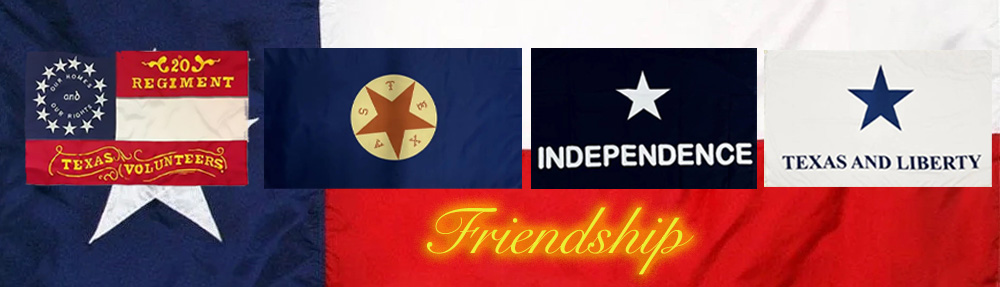
Leave a Reply
You must be logged in to post a comment.